Chapter Cover Sheet
A new chapter begins
Presenter Mode:
Add ?presentme=true to the URL to enabled presenter mode.
This setting is sticky, meaning refreshing the page will persist presenter mode.
Hit ?presentme=false to disable presenter mode.
Full Image (with optional header)
Slide with Bullets
- Texts are formatted as ClanOT-News
- Title capitalization is title case
- Subtitle capitalization is title case
- Subtitle capitalization is title case
- Titles and subtitles should never have a period at the end
Slide with Bullets that Build
A list where items build:
- Pressing 'h' highlights code snippets
- Pressing 'p' toggles speaker notes (if they're on the current slide)
- Pressing 'f' toggles fullscreen viewing
- Pressing 'w' toggles widescreen
- Pressing 'o' toggles overview mode
- Pressing 'ESC' toggles off these goodies
Another list, but items fade as they build:
- Hover over me!
- Hover over me!
- Hover over me!
Slide (smaller font)
- All links open in new tabs.
- To change that this, add
target="_self"to the link.
Code Slide (with highlighting)
Press 'h' to highlight important sections of code (wrapped in <b>).
<script type='text/javascript'>
// Say hello world until the user starts questioning
// the meaningfulness of their existence.
function helloWorld(world) {
for (var i = 42; --i >= 0;) {
alert('Hello ' + String(world));
}
}
</script>
Code Slide (Smaller Font)
// Say hello world until the user starts questioning
// the meaningfulness of their existence.
function helloWorld(world) {
for (var i = 42; --i >= 0;) {
alert('Hello ' + String(world));
}
}
<style>
p { color: pink }
b { color: blue }
</style>
<!DOCTYPE html>
<html>
<head>
<title>My Awesome Page</title>
</head>
<body>
<p>Hello world</p>
<body>
</html>
Speaker Notes
Slide with Speaker Notes:
Press 'p' to toggle speaker notes.
Slide with Image
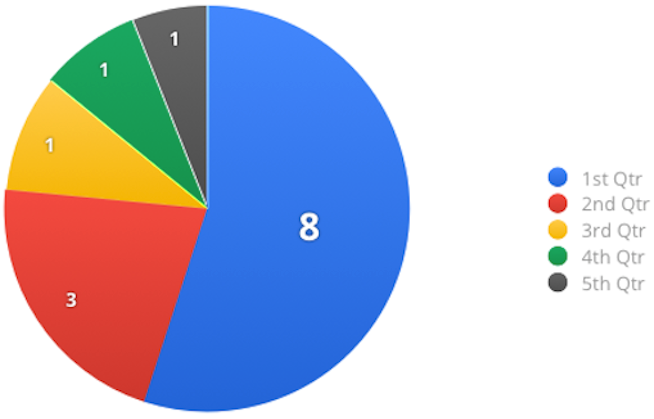
Slide with Image (centered horz/vert)
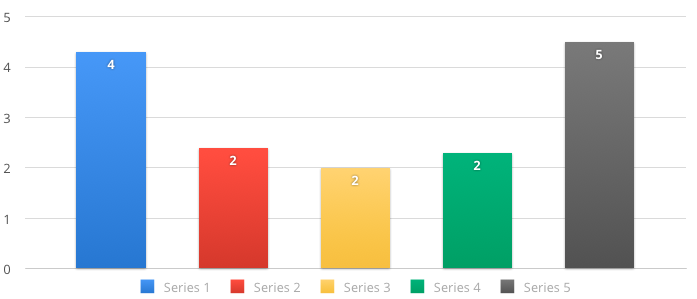
Table Option A
| Column 1 | Column 2 | Column 3 | Column 4 | |
|---|---|---|---|---|
| Row 1 | placeholder | placeholder | placeholder | placeholder |
| Row 2 | placeholder | placeholder | placeholder | placeholder |
| Row 3 | placeholder | placeholder | placeholder | placeholder |
| Row 4 | placeholder | placeholder | placeholder | placeholder |
| Row 5 | placeholder | placeholder | placeholder | placeholder |
Table Option A (smaller text)
| Column 1 | Column 2 | Column 3 | Column 4 | |
|---|---|---|---|---|
| Row 1 | placeholder | placeholder | placeholder | placeholder |
| Row 2 | placeholder | placeholder | placeholder | placeholder |
| Row 3 | placeholder | placeholder | placeholder | placeholder |
| Row 4 | placeholder | placeholder | placeholder | placeholder |
| Row 5 | placeholder | placeholder | placeholder | placeholder |
Table Option B
| Header 1 | placeholder | placeholder | placeholder |
|---|---|---|---|
| Header 2 | placeholder | placeholder | placeholder |
| Header 3 | placeholder | placeholder | placeholder |
| Header 4 | placeholder | placeholder | placeholder |
| Header 5 | placeholder | placeholder | placeholder |
Slide Styles (with column layout)
- class="red"
- class="red2"
- class="red3"
- class="blue"
- class="blue2"
- class="blue3"
- class="green"
- class="green2"
- class="green3"
- class="yellow"
- class="yellow2"
- class="yellow3"
- class="gray"
- class="gray2"
- class="gray3"
- class="gray4"
I am centered text with a and button.
This is an example of quote text.
Slide with Iframe (with optional header)
<Thank you!>
Get in touch